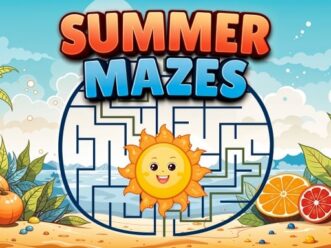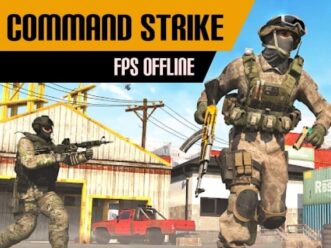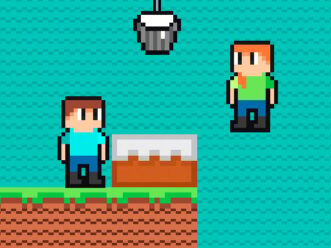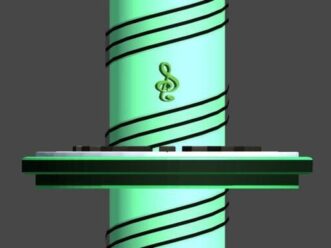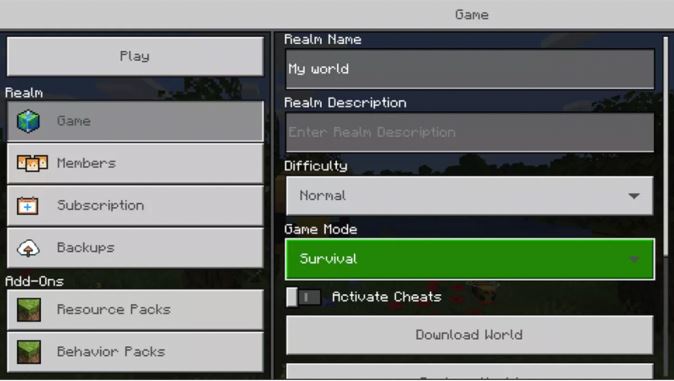Minecraft: How to create Realms multiplayer servers
Minecraft: How to create Realms multiplayer servers
Initially, Minecraft was a sole single player game, build on the blocks. Eventually, the Minecraft community has grown to become among the biggest communities of all gaming industry; therefore, the eager to enjoy the game with friends is also huge. The special thing that Minecraft offer to players is the ability to create your own private online server, by Minecraft Realms. Here’s the guide to create Realms multiplayer servers for your own.
What is Minecraft Realms
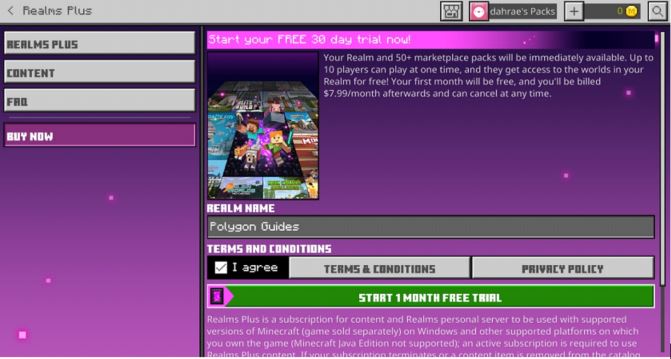
Realms are private multiplayer servers in which you can invite up to 10 other players to your server. It should give them access to the online server, by converting your existing one or creating a brand new world. Your Realm is available 24/7 once created, anyone has the invitation can join whenever they want, whether you are in the Realm or not. The Realm owner have full control over the realm, including who can join the realm, so you can revoke the invitation to your realm at anytime. It is noticeable that Realms do not support mods.
Minecraft Realms is available on PC, Xbox, PlayStation, Nintendo Switch and mobile devices. Realms is cross-playable; therefore, you can access to Realm from any port, as long as you have logged in with the same account for the game.
How much is Minecraft Realms
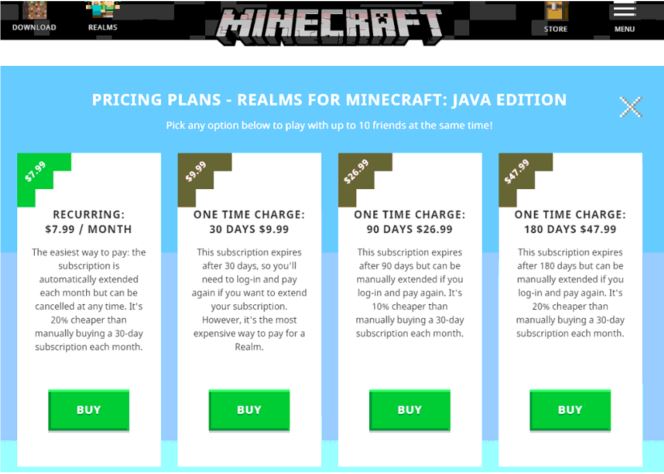
In order to host your own servers, you will be charge a monthly fee, there are 3 subscription options for players to choose.
⦁ Realms (Bedrock Edition): $3.99/ £3.29 monthly.
The basic Minecraft Realms for Bedrock Edition costs $3.99/ £3.29 each month and this option allows you to invite 2 more friends to join your online server. Minecraft Marketplace, Cross play between Bedrock devices and consoles are also available in this option.
⦁ Realms Plus (Bedrock Edition): $7.99/£6.69 monthly.
This enhanced version of Realms includes all the benefits of the basic subscription, with the biggest bonus is that you can invite up to 10 players to your server. You will also get a 30-day free trial if you have never signed up to Realms before.
⦁ Realms (Java Edition): $7.99/£6.69 monthly
The Java Realms edition has the same price with Bedrock edition, but it offers less than the previous one, with no support to Minecraft Marketplace. This means that players have no use in the purchasing from the marketplace. However, this Java Edition provides players with the free community-created content.
The Realms Plus or Java Realms often gets updated with new maps, character skins, mini-games so you should keep an eye on the regular update. If you wish to cancel subscription during your experience, you will have 18 months to download the Realm before it gets deleted.
How to set up Minecraft Realms

If you want to start a whole new world as your Realm, go to the setting page and choose the world as you want it, from the difficulty, mode, any other options you wish to have. Once you have decided all your wanted settings, click on “Create Realms Server”. Now you have your own server, with up to 10 invitations out for your friends.
If you want to change your server settings, click on the “Edit” button next to the Realms name and make adjustments as you wish. There are 3 World slots for you to create, so you will not be limited to just one world.
How to invite friends to your servers
Friends do not need to subscribe to Realms in order to join your private online servers, so you can freely invite them to join yours. Click “Edit”, then select “Member”, from there, you will be able to send invitations to other players. You can also manage existing members in your realms in the page. You can send unlimited number of invitations, but you can only have up to 10 players in your realms.
When in Realms, you can start your new world, but can still keep the previous one, by backing up your worlds, you will not loose any progress of that world. Click “Edit”, select “Download World”, this would save your world into your device and let you play locally or re-upload to the realms